First let me summarize the thread. You are trying to connect your computer to your TV via an HDMI port, with no luck with HDMI to HDMI. Your graphics card is likely an ATI Raedon HD 5770.
Alright - You are in luck, since I have done this a few times before. First off, go into your TV's menu. If there is an option to disable/enable ports, check those and enable any disabled ports you are trying to use (or just enable all of them for testing purposes).
When I connected my Gateway FX 6840-03e to a TV, the system automatically detected the the TV as a monitor. I confess that I didn't have a regular monitor hooked up, but it worked.
Anyway, if your computer doesn't auto-detect the monitor, go into Control Panel -> Display -> Screen Resolution and click Detect. It should pop up on the window. If not, then you may need a new cable. If a second cable doesn't work, try another port.
If all else fails, your TV is probably messed up.
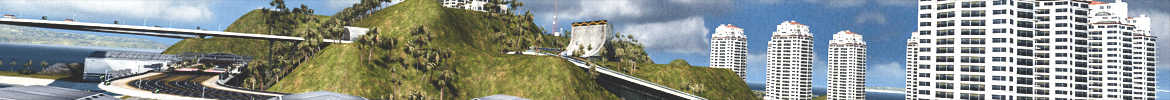


 Log in
Log in
 Trackmania² Exchange
Trackmania² Exchange
 Shootmania Exchange
Shootmania Exchange
 TrackmaniaExchange
TrackmaniaExchange
 Trackmania Original Exchange
Trackmania Original Exchange
 Trackmania Sunrise Exchange
Trackmania Sunrise Exchange
 Trackmania Nations Exchange
Trackmania Nations Exchange
 Trackmania United Forever Exchange
Trackmania United Forever Exchange
 Trackmania Nations Forever Exchange
Trackmania Nations Forever Exchange
 ItemExchange
ItemExchange
 ManiaPark
ManiaPark
 TMTube
TMTube
 ManiaExchange Account
ManiaExchange Account
 ManiaExchange API
ManiaExchange API
 It was the highest quality video cable you could use with a VHS player.
It was the highest quality video cable you could use with a VHS player.







