The MediaTracker may seem like a cumbersome tool to use, but that's because the shortcuts aren't listed anywhere! I have compiled a list of every shortcut and hotkey I could find.
- Standard camera controls:
Arrow keys and PgUp/PgDn move the camera
Right mouse button rotates the camera
Ctrl + right mouse button rolls the camera.
Mouse wheel zooms in and out.
- Text block:
Right mouse button moves text
Alt + right mouse button resizes text
Alt + middle mouse button rotates text
- With a keyframe selected, hold Ctrl and click on a second keyframe to copy everything from the second keyframe. This has saved me so much time positioning cameras and text.
- With a keyframe selected, hold Shift and click on a second keyframe to move the first keyframe to the position of the second one. Very useful for making sure things start and end at the same time.
- Ctrl+D duplicates the selected block. (!!!)
- Tab toggles the mediatracker GUI.
- / and * on the numpad advance through keyframes. (it seems that using these on some block types causes the game to crash
 )
)
- - and + on the numpad change the speed of the free camera. Useful for accurately placing cameras.
- Home goes to the beginning of the clip, and End goes to the end of the clip.
- Enter duplicates the current keyframe with a 0.5s offset. Doesn't seem to work very well.
- Backspace goes to the beginning of the clip and starts playing.
Feel free to add more if you find them.


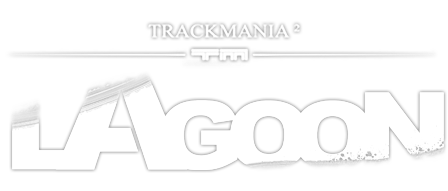
 Log in
Log in
 Trackmania² Exchange
Trackmania² Exchange
 Shootmania Exchange
Shootmania Exchange
 TrackmaniaExchange
TrackmaniaExchange
 Trackmania Original Exchange
Trackmania Original Exchange
 Trackmania Sunrise Exchange
Trackmania Sunrise Exchange
 Trackmania Nations Exchange
Trackmania Nations Exchange
 Trackmania United Forever Exchange
Trackmania United Forever Exchange
 Trackmania Nations Forever Exchange
Trackmania Nations Forever Exchange
 ItemExchange
ItemExchange
 ManiaPark
ManiaPark
 TMTube
TMTube
 ManiaExchange Account
ManiaExchange Account
 ManiaExchange API
ManiaExchange API
 )
)




