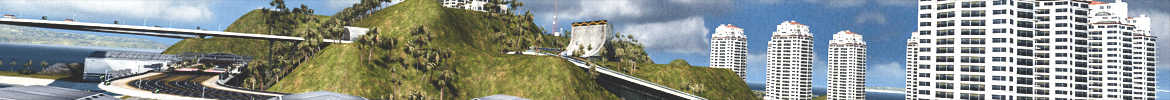Since there's a problem opening *.gbx files with Trackmania 2 I found a solution, I hope it's a temporary fix though and that Nadeo makes it work like it did in TMUF.
With this you can
double-click on *.gbx files to open them directly in play mode in Trackmania 2. The idea came from
Electron's post but this way you don't need to use regedit.
- 1. Open notepad
- 2. Write:
Code:C:\Progra~2\ManiaPlanet\ManiaPlanet.exe /useexedir /singleinst /file=%1
- 2.1 Make sure you wrote the correct path to your ManiaPlanet.exe (Progra~2 is the same as \Program Files (x86)\ in my case), note that you can't use blank spaces in the file path and thus write \Progra~2\ instead.
- 3. File -> Save as: save it anywhere
- 3.1 Save your file as: yourfilename.cmd
- 4. Right click on any saved track: Open With -> Choose Default Program
- 4.1 Browse to where you saved the file and select the file you created (yourfilename.cmd)
- 5. Done! You can now double-click *.gbx files to get into play mode on that track in Trackmania 2 immediately.
Note on
2.:
MrA says:
you could put the path in quotes and therefore allow spaces
may also work.
Original post
here.
/»ѕωέ« ichi