

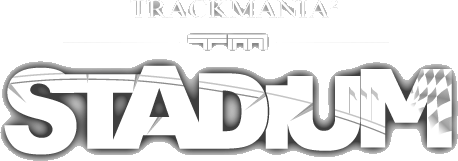
 Log in
Log in
 Trackmania² Exchange
Trackmania² Exchange
 Shootmania Exchange
Shootmania Exchange
 TrackmaniaExchange
TrackmaniaExchange
 Trackmania Original Exchange
Trackmania Original Exchange
 Trackmania Sunrise Exchange
Trackmania Sunrise Exchange
 Trackmania Nations Exchange
Trackmania Nations Exchange
 Trackmania United Forever Exchange
Trackmania United Forever Exchange
 Trackmania Nations Forever Exchange
Trackmania Nations Forever Exchange
 ItemExchange
ItemExchange
 ManiaPark
ManiaPark
 TMTube
TMTube
 ManiaExchange Account
ManiaExchange Account
 ManiaExchange API
ManiaExchange API



Elvestad says:
Thanks eyebo, ur awesome.

Elvestad says:
Though i prefer to work with 16:9 ratio screens, but this will for sure do.



FT»chalwhen says:
how can i size this up to 400x290 pixel ?
 I've used 400x300....
I've used 400x300....


 I usually just stretch it a bit, and no one really notices.
I usually just stretch it a bit, and no one really notices.


eyebo says:
My screenshots are 1920x1440, which doesn't match up to the aspect ratio of 400x290. Sorry about that.I usually just stretch it a bit, and no one really notices.


