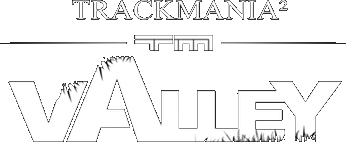found it...i had the settings clicked on hide files and folders lol
Anyone wants to know where they are
Make sure on your pc settings control panel - file and folders - is set to see hiding files / folders first
Then goto C-Programme data/Maniaplanet/Packscache/ Then look for the file,
TMCanyon HD
copy the file above ^^^^
Now make a new folder on your desktop and paste it in there !
now unzip it in that folder
You now be looking the image folder
CLICK ON
CANYON
MEDIA
TEXTURE
IMAGE "thats where all the standard/default images is"
Sorry guys for posting the help maybe i should have looked more..lol guess the old dog still got some marbles