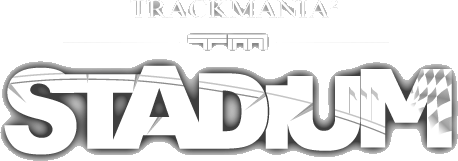
TM2.MX
View Forum Thread
Page 1 of 2
-
- General How To
- Download objects from Maniapark.com or elsewhere. Note that only the newest objects, which were created with the new MP3.0 Improter, can be embedded into maps.
- Place the zipfile in /documents/maniaplanet/Items/ and unzip it.
- Use the hammer symbol in the Editor
- Choose "experimental features" at the very bottom
- Activate object embedding
- Enter the the Item Mode by clicking the tree Symbol (F4) and place the objects somewhere on the map
(e.g.: /documents/maniaplanet/Items/CanyonPlatformExtra/ArenaBank/CanyonPlatformAreBorPlain.Item.gbx )


- Download objects from Maniapark.com or elsewhere. Note that only the newest objects, which were created with the new MP3.0 Improter, can be embedded into maps.
- Tipps and Tricks
- Click the Tree symbol twice (or press F4 two times) to get into grid snap mode for items. Thus you can place the items in a very small grid and also in mid air to easier align them with other blocks. The Tree Symbol turns white in Grid snap mode
- Use the + and - keys on the numpad to rotate the Objects by 15°. Use the arrow keys to rotate them around the additional two axis.
- The objects vary in size and quality. Some objects are too big to embed them, while some are really small, but simple. Choose smaller objects, if you want to embed multiple objects.
- Using one and the same object twice (or even a 100 times) in the map does not increase the size, as it'll only be embedded once in the mapfile.
- There is a list of the embedded items on MX after uploading your track on your trackpage. If the list stays empty, something probably has gone wrong.
- To simplify placing objects in the big grid that blocks use, it is easier to place the objects correctly in the big grid once and then use the copy and paste tool to place the objects the next time. This method works because the copypaste tool uses the big grid. You can even save the objects as macroblocks then
 Last edited by
Last edited byhaenry
- General How To
-
Very nice, thanks a lot for sharing!

This should be a sticky in "Track Building & Media Tracker" for surePosts: 23 -
Stupid question here: does the usage of a locator affect the number of items I can embed? i.e. if I use an object with a locator, or if I use the same object without its locator, does it take the same space in the final Map.Gbx file?Posts: 81
-
Ach that's relatively unfortunate
 Thanks for the answer!Posts: 81
Thanks for the answer!Posts: 81 -
I cant get the items to appear in the Item Mode selection...
I've downloaded the files form maniapark and put them in the folder as told in the description.
Any ideas?
http://www.maniapark.com/ressource.php?id=2282Posts: 105 -
Got i lil question !
Are the locator usefull for objects ? Because when you un-zipped and you look at the locator, the locator search for a .zip but he doesn't exit because i delete it and it's useless to keep it !
Database Stats: 197,183 Maps (23 last 24h) · 492,942 Replays (84 last 24h) · 3,123 Videos (1 last 24h) · 33,287 Users (0 last h)

 Trackmania² Exchange
Trackmania² Exchange Shootmania Exchange
Shootmania Exchange TrackmaniaExchange
TrackmaniaExchange Trackmania Original Exchange
Trackmania Original Exchange Trackmania Sunrise Exchange
Trackmania Sunrise Exchange Trackmania Nations Exchange
Trackmania Nations Exchange Trackmania United Forever Exchange
Trackmania United Forever Exchange Trackmania Nations Forever Exchange
Trackmania Nations Forever Exchange ItemExchange
ItemExchange ManiaPark
ManiaPark TMTube
TMTube ManiaExchange Account
ManiaExchange Account ManiaExchange API
ManiaExchange API So unfortunately there isn't a way to make the objects any smaller in size
So unfortunately there isn't a way to make the objects any smaller in size 